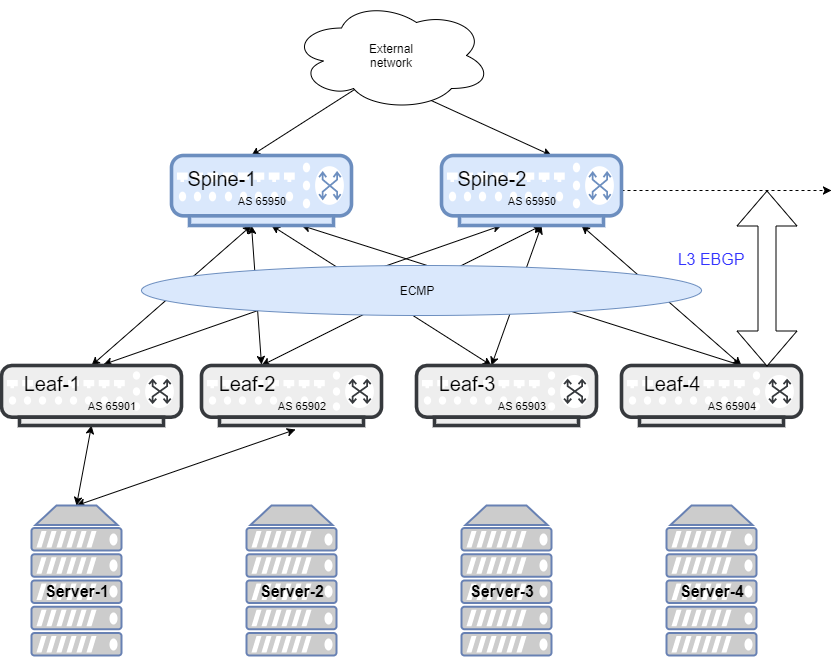Provision CLOS fabric using Dell EMC Networking Saltstack modules example¶
This example describes how to use SaltStack to build a CLOS fabric with Dell EMC Networking OS10 switches. The sample topology is a two-tier CLOS fabric with two spines and four leafs connected as mesh. EBGP is running between the two tiers.
All switches in spine have the same AS number, and each leaf switch has a unique AS number. All AS number used are private. For application load-balancing purposes, the same prefix is advertised from multiple leaf switches and uses BGP multipath relax feature.
Step 1¶
Create a salt-proxy for the OS10 switches (see Configure the connection with a device). Switches used in the topology are named as spine1, spine2, leaf1, leaf2, leaf3, leaf4.
In a new terminal session, test your switch to confirm it is configured correctly:
sudo salt '*' test.ping
Step 2¶
Edit the salt-master configuration and append the file_roots value. The default salt-master configuration location is /etc/salt/master:
file_roots:
base:
- /srv/salt/states
- /srv/salt/pillar
- /srv/salt/states/configuration
Step 3¶
Download the CLOS fabric configuration.
spine1 spine2 leaf1 leaf2 leaf3 leaf4
Copy all the downloaded configuration files in the salt-server directory /srv/salt/states/configuration.
Step 4¶
Edit the pillar configuration and append for each switch:
proxy:
proxytype: napalm
driver: dellos10
host: 192.168.128.128
username: my_username
passwd: my_password
optional_args:
global_delay_factor: 3 # This is optional value, increase value in case device response is slow
config_file: leaf1.cfg
Repeat for all switches in the pillar data.
Step 5¶
Create a states file in /srv/salt/states named clos_load_config.sls:
clos_config:
netconfig.managed:
- template_name: salt://{{ pillar.get('config_file') }}